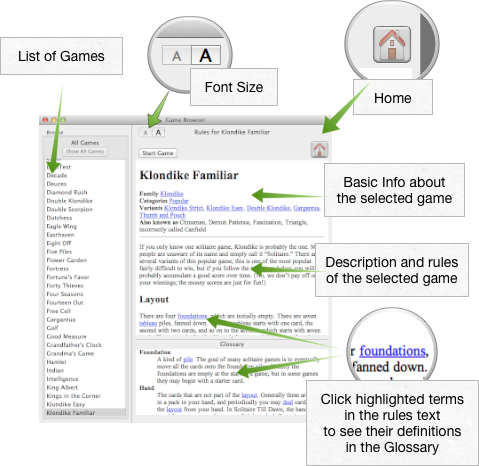
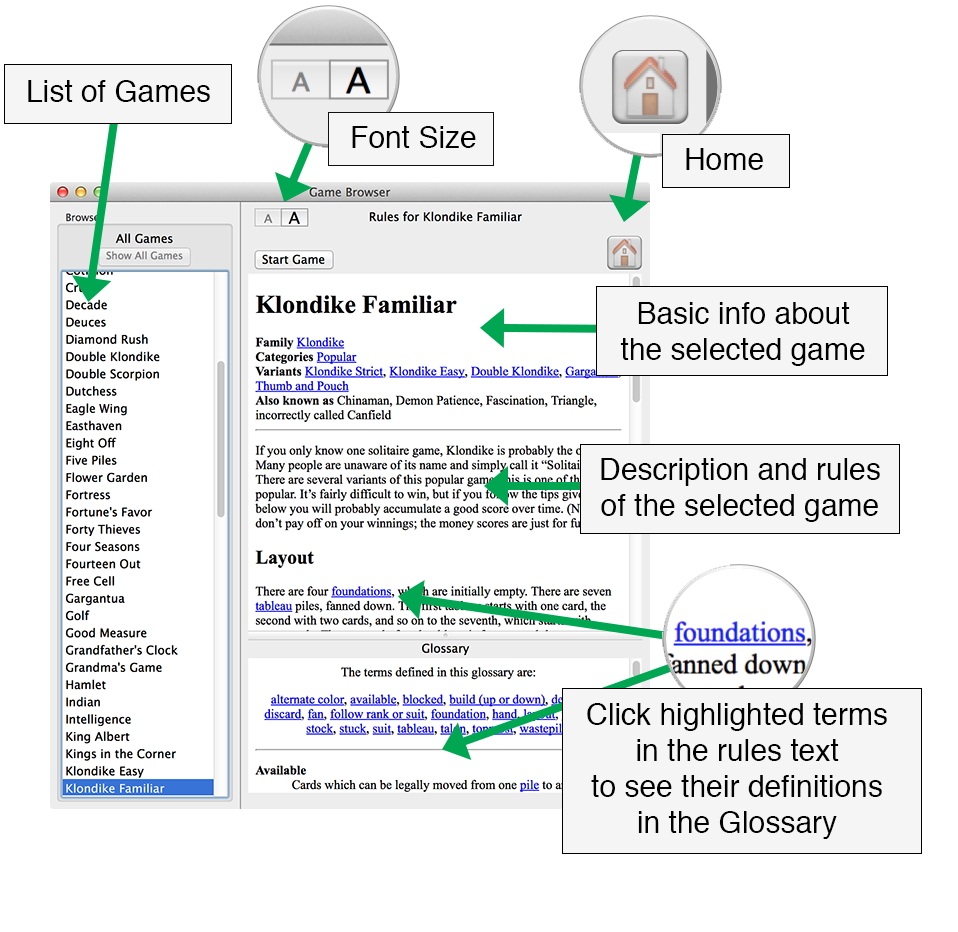
The Game Browser window.
The Game Browser window shows the rules for games. The rules contain a brief description of the game, the full rules for playing the game with real cards, and anything special you need to know about playing the game in Solitaire Till Dawn. There are also usually some tips for improving your scores.
When you first open the Game Browser window, you see the rules for the game you are currently playing. But the Game Browser window allows you to see the rules for any game. If you are viewing the rules for a game you are not playing, you will see a warning in red text to remind you.
For more information about selecting and browsing games in the Game Browser window, see The Game Browser Window.
By default, the smallest font size is used, but several larger sizes are available.
Special terms, such as "tableau" and "build down", may be shown as links in the rules text. Click the link to see the special term explained in the Glossary panel, below the rules text.

 The Game Browser Window
The Game Browser Window
 Table of Contents
Table of Contents
