
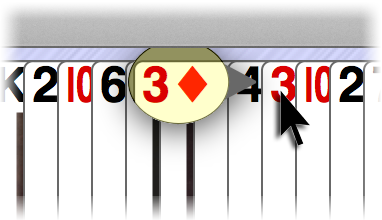
⌘-clicking the red 3 shows it to be a 3♦
Usually you can see the rank and suit of any face-up card, because overlapping cards won’t cover the index (the rank and suit shown in the upper-left corner of the card). But sometimes, to save space, cards overlap to a greater degree and the index of some cards may be partially or completely covered. To see the rank and suit of such cards, position the mouse pointer over a card, hold down the ⌘ key, and hold down the mouse button. If you keep holding down the mouse button, you can move the mouse over other cards to reveal them as well.
Some games use a tight fan to show how many cards are in a pile without revealing any except the topmost card, even though they are all face-up. The ⌘-click trick does not work in these games because you are not supposed to be able to see the hidden cards.

 Am I Stuck?
Am I Stuck?
 Table of Contents
Table of Contents
