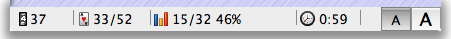
The Status Bar.
The Status Bar is at the bottom of the game window. It has six sections.
The Move Counter
The first section, at the far left,
is the Move Counter.
It shows how many moves you have made so far in the game.
In the picture above, the counter shows that
3744
moves have been made.
(If you Undo moves, the Game Counter will back up
to show how many moves it took to reach the current position.)
Your Score and Status
The second section is your current score in the game you are playing.
In the picture above,
33/5221/52
means that you have played
3321
out of 52 cards to the goals.
Some games use different kinds of scoring
that are explained in the rules for that game.
The small icon of a card with a red heart next to your score tells you the game status. If you have won your game, it will be replaced by a blue ribbon. If you are stuck, it will be covered by a red X. (If you don’t want to be told when you’re stuck, you can turn this feature off in the Preferences window.)
Your Statistics
The third section
shows your accumulated scores for all the games
you have played of this kind of solitaire.
In the picture above,
15/327/10 70%
means that
you have won
15 out of 32 games, which is a 46%7 out of 10 games, which is a 70%
win rate.
Again, some games use different kinds of scoring
that are explained in the rules for that game.
The Game Timer
The fourth section is the game timer,
which shows how much time has passed
since you started your current game.
The timer in the picture shows
0:59, that is 59 seconds,0:57, that is 57 seconds,
since the start of the game.
The game timer can be turned off. To turn off the game timer, or to turn it back on, click the status bar to open the All Statistics window, and select the Don’t Time My Games option. The same option is also available in the Preferences window.
The Message Bar
The message bar is to the right of the game timer,
but it is unused in most games.
Some games will display messages there,
for example when you achieve a bonus score of some kind.
The Font Size Buttons
The font size buttons are at the far right end of the status bar.
Use them to change the size of the text in the status bar
from small to large, or vice-versa.
Your choice will be remembered until you change it again.
Erasing Scores
You can erase your accumulated scores for any solitaire,
and start over from zero.
Tell me about erasing my scores.
More Info: The “All Statistics” Window
Solitaire Till Dawn keeps more statistics than are shown in the Status Bar.
You can see the full array of statistics in the All Statistics window.

 Highlighting Playable Cards
Highlighting Playable Cards
 Table of Contents
Table of Contents
