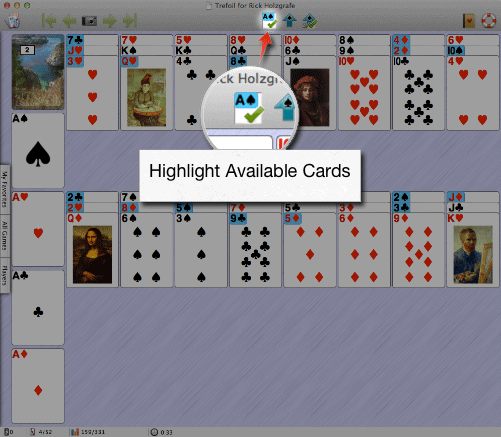

The Highlight Available Cards button in the toolbar.
The Highlight Available Cards button highlights cards that can be moved to other piles. This can help you find legal moves in a complex layout. Highlighted cards show a blue rectangle in the upper left corner, around the card index (the rank and suit).
You can also hold down the Shift key on your keyboard to temporarily highlight available cards. When you release the Shift key, the highlighting will be removed. (If you have selected the Highlight Available Cards button in the toolbar, the Shift key will have no effect.)
You can also highlight cards by rank and suit to help you find specific cards.

 Auto Play
Auto Play
 Table of Contents
Table of Contents
