Animation happens when you move cards, when you deal, and when you undo and redo moves.
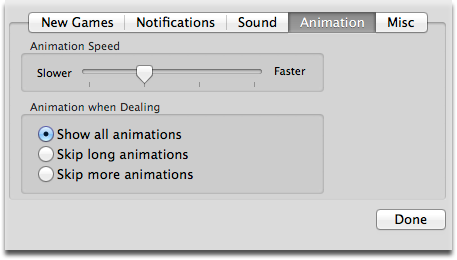
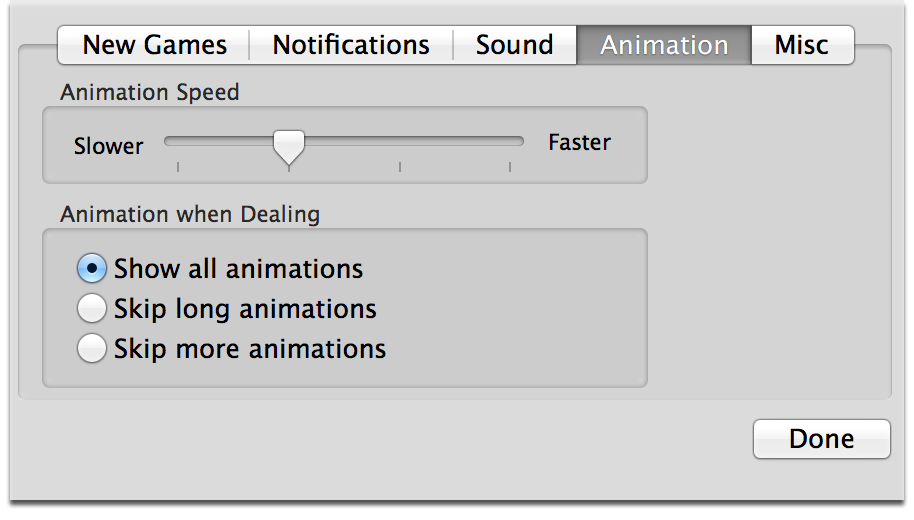
The Animation pane of the Preferences window.
Animation Speed
Move the slider control to the right for quicker action, or to the left
for a more leisurely experience.
Animation when Dealing
Some games can move a lot of cards when you deal.
You may enjoy seeing where all the cards go,
or you may prefer not to sit and wait for the cards to move.
Select “Skip long animations” if you don’t want to sit through the longer deals.
Select “Skip more animations” to also skip lesser animations such as the riffling card effect in Klondike Familiar.

 Changing Card and Window Size
Changing Card and Window Size
 Table of Contents
Table of Contents
