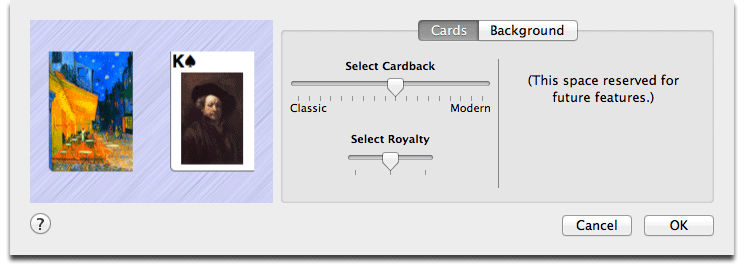
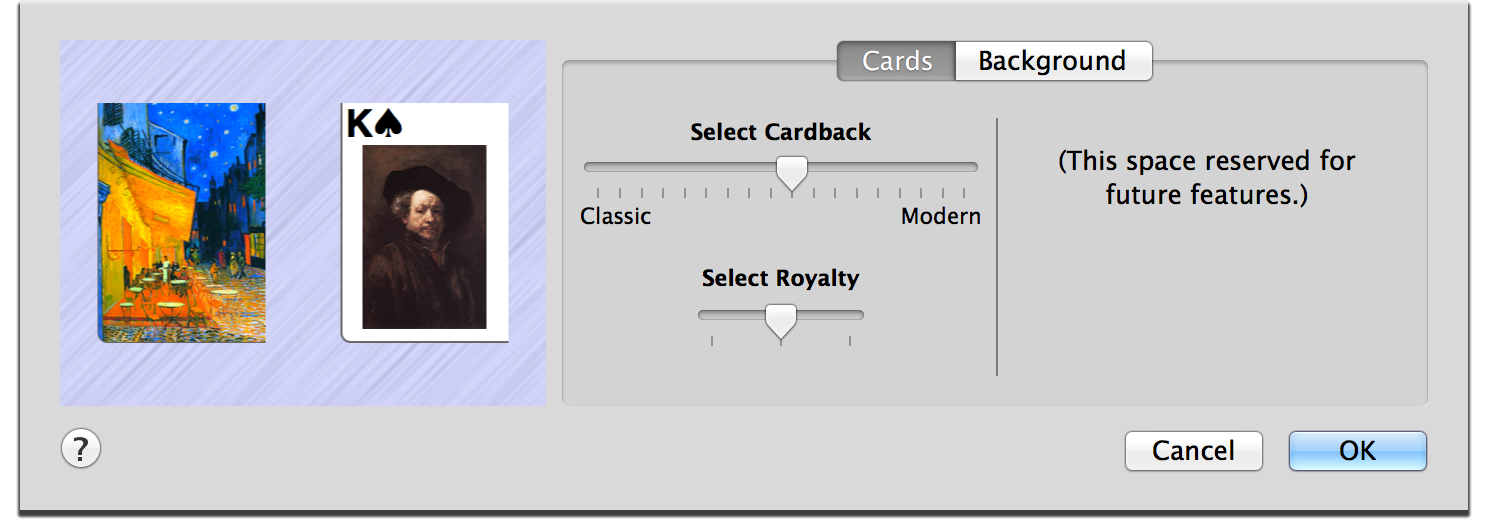
The Décor window.
The Décor Menu
Select Choose Card Art or Choose Window Background from the Décor menu to open the Décor window.The Décor menu also has a few pre-set combinations that you might enjoy. To try one of the pre-set combinations, choose it from the Décor Combos submenu.
The Décor Window
You can customize the appearance of your games in the Décor window. In the Cards pane, use the slider controls to look through collections of cardback pictures and royalty artwork. (The royalty cards, also called “court cards,” are the Jacks, Queens, and Kings.)
In the Backgrounds pane, select the Pattern checkbox, then use the Pattern slider to look through our collection of window background patterns. (The Pattern slider becomes visible when the checkbox is selected.)
As you click through the collections, your current choices are displayed in the Décor window so that you can see a preview of what they will look like.
Click the OK button to close the window and use your choices.
Click Cancel to close the window without changing your décor.
Using Your Own Pictures for Window Backgrounds
You can select any photo or other digital image on your computer and use it for a window background instead of one of the built-in backgrounds.Tell me about using my own photos as window backgrounds.
Creating Your Own Cardbacks
Previous versions of Solitaire Till Dawn allowed you to import your own photos to use as cardback art. This feature is not available in this release, but we hope to bring it back in a future release.

 Sound
Sound
 Table of Contents
Table of Contents
